Getting Started
Initial Setup
- Open Package Manager and under HarmonEyesSDK Navigate to the Samples tab and click Import next to “Eye Tracking Common”.
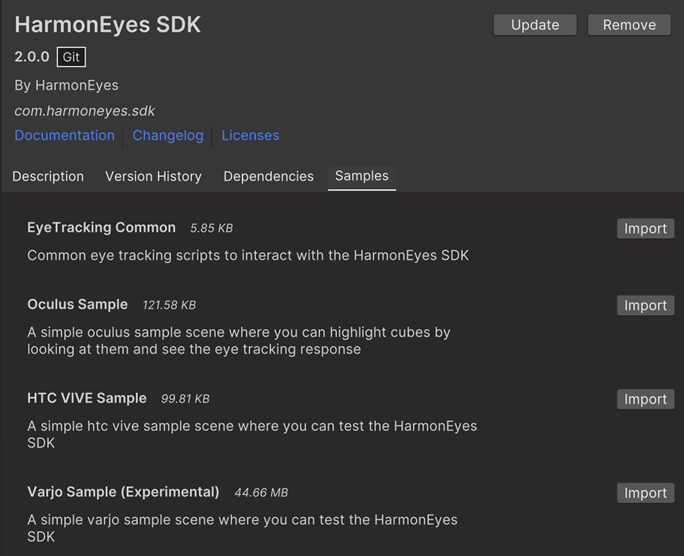
License Key
- Select the EyeTrackingDataOculusAnalyzer prefab.
- In the EyeTrackingConfig script, enter your license key.

Project Settings
- Click File => Build Settings
- Switch platform to Android.

- Navigate to Player Settings => Other Settings => Color Space.
- Ensure that the color space selected is linear.

Note: Most of the VR devices support only Linear color space