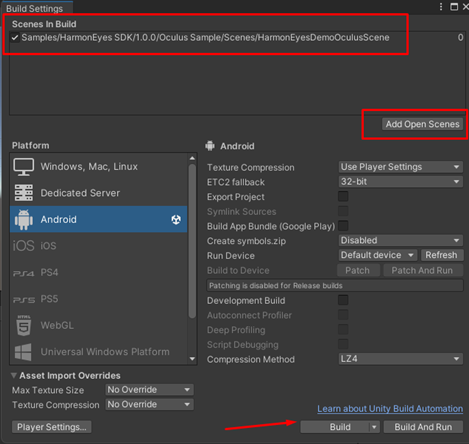HTC Vive Focus 3 Sample
Install Vive Wave XR Plugin
- Install by following the tutorial: https://developer.vive.com/resources/vive-wave/tutorials/installing-wave-xr-plugin-unity/
- Make sure after installation you have the following packages under Window => Package Manager.

- Accept all Vive Wave improvement suggestions:

HTC Vive Sample Setup
- Navigate to the Samples tab and click Import next to “HTC Vive Sample”.
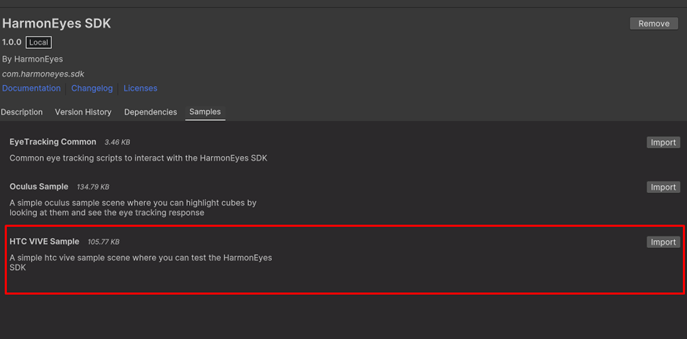
- Open HarmonEyesDemoHTCViveScene.Unity.
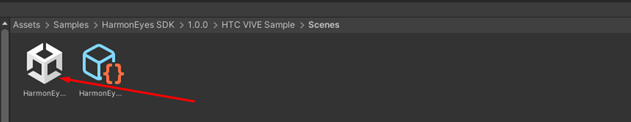
- Import TMP Essentials and TMP Examples & Extras when prompted.
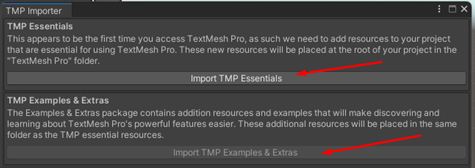
- Resolve any outstanding issues.
Note: Sometimes you need to restart the Unity Editor & Reimport the sample to fix any non-loaded scripts
License Key
- Select the EyeTrackingDataOculusAnalyzer prefab.
- In the EyeTrackingConfig script, enter your license key.
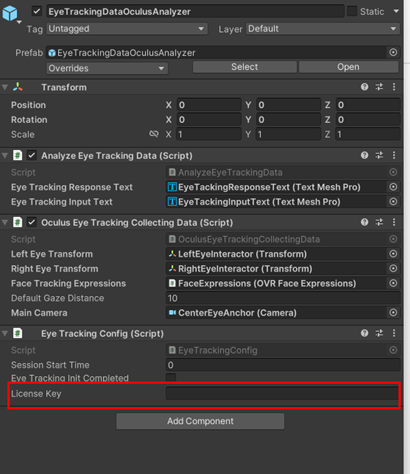
Build Project
- Under the Build Settings click Add Open Scenes to the project and click Build.