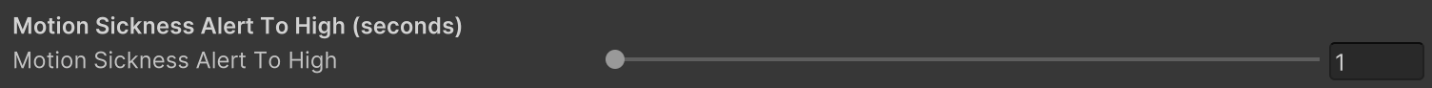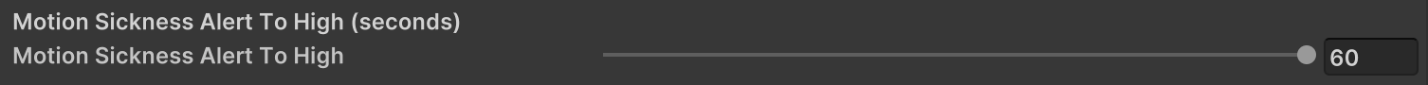API Reference
SDK Output
Cognitive Load:
SDK Call Example:
currentCognitiveLoad = EyeTrackingAnalyzer.GetCurrentCogLoad(EyeTrackingConfig.Instance.EyeTrackingData) Debug.Log(currentCognitiveLoad.TimeToTransition.Message())
Log Output Example:
{
"CL Level Now" : "Low",
"CL Prob Now": "100%",
"CL Predict Mod When": "4 minutes 12 seconds (252000 milliseconds)",
"CL Predict Mod Upper Bound": "4 minutes 37 seconds (277000 milliseconds)",
"CL Predict Mod Lower Bound": "3 minutes 46 seconds (227000 milliseconds)",
"CL Next Mod Prob": "84%",
"CL Predict High When": "7 minutes 44 seconds (465000 milliseconds)",
"CL Predict High Upper Bound": "8 minutes 31 seconds (511000 milliseconds)",
"CL Predict High Lower Bound": "6 minutes 58 seconds (418000 milliseconds)",
"CL Next High Prob": "54%",
"CL Predict High Upper Bound": "8 minutes 31 seconds (427000 milliseconds)",
"CL Next Low Prob": "0%",
"CL Predict Low When": "0 minutes 0 seconds 0 milliseconds",
"CL Predict Low Lower Bound": "0 minutes 0 seconds 0 milliseconds",
"CL Predict Low Upper Bound": "0 minutes 0 seconds 0 milliseconds"
}
Human Readable Output
SDK Call Example:
currentCognitiveLoad = EyeTrackingAnalyzer.GetCurrentCogLoad(EyeTrackingConfig.Instance.EyeTrackingData) Debug.Log(currentCognitiveLoad.TimeToTransiion.HumanReadable())
Log Output Example:
"CL Level Now" : "Low", Current Cognitive Load (CL) level. "CL Prob Now": "100%", Probability at current CL level. "CL Predict Mod When": "4 minutes 12 seconds (252068 milliseconds)", Time to moderate level. Note: this assumes you keep engaged with the activity as you are now. "CL Predict Mod Upper Bound": "4 minutes 37 seconds (277276 milliseconds)", The high (ceiling) for the change to moderate load. This is calculated based on the average root mean square error (rsme) plus 1 standard deviation (+1SD). "CL Predict Mod Lower Bound": "3 minutes 46 seconds (226862 milliseconds)", The low (floor) for the change to moderate load. This is calculated based on the average root mean square error (rsme) minus 1 standard deviation (-1SD). "CL Next Mod Prob": "84%" Probability of moving to moderate level next. "CL Predict High When": "7 minutes 44 seconds (464928 milliseconds)", Time to high level. Note: this assumes you keep engaged with the activity as you are now. "CL Predict High Upper Bound": "8 minutes 31 seconds (511422 milliseconds)" The high (ceiling) for the change to high load. This is calculated based on the average root mean square error (rsme) plus 1 standard deviation (+1SD). "CL Predict High Lower Bound": "6 minutes 58 seconds (418436 milliseconds)". The low (floor) for the change to high load. This is calculated based on the average root mean square error (rsme) minus 1 standard deviation (-1SD). "CL Next High Prob": "54%". Probability of moving to high level next. Note: as this value (54%) is lower than the "CL Next Mod Prob": "84%", the likely path is low to moderate and then to high in this case. "CL Next Low Prob": "0%", As the current level is low the next predicted level is something other than low and therefore low = 0. The current level of load will always be showed as zero. "CL Predict Low When": "0 minutes 0 seconds 0 milliseconds". As the current level is low, the time to predict low is now, therefore the time at current level will always show zero. "CL Predict Low Lower Bound": "0 minutes 0 seconds 0 milliseconds". As the current level is low, the time to predict low is now, therefore the time at current level, lower bound, will always show zero. "CL Predict Low Upper Bound": "0 minutes 0 seconds 0 milliseconds". As the current level is low, the time to predict low is now, therefore the time at current level, upper bound, will always show zero.
EyeTrackingDataAnalyzer Prefab
Cognitive Load
Frequency of Reporting Window
The cognitive load reporting frequency defines the time interval that you want to receive cognitive load results. The fastest interval is every second, the slowest is every 10 seconds. The slider in the Inspector for the EyeTrackingAnalyzer script can be adjusted below.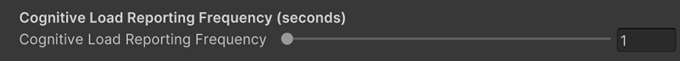
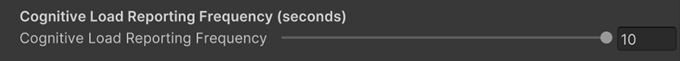
Alert to High
The cognitive load alert to high defines the threshold that you want to receive an alert that the cognitive load level will reach high from a moderate level. The lowest threshold within 1 second of moderate to high, 60 seconds being the highest. The slider in the Inspector for the EyeTrackingAnalyzer script can be adjusted below.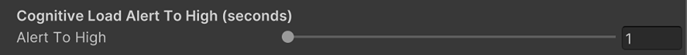
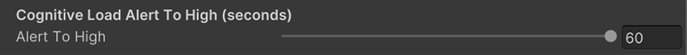
Fatigue:
SDK Call Example:
currentFatigue = EyeTrackingAnalyzer.GetCurrentFatigue(EyeTrackingConfig.Instance.EyeTrackingData) Debug.Log(currentFatigue.TimeToTransition.Message())
Log Output Example:
{
"Fatigue Level Now" : "Low",
"Fatigue Prob Now": "100%",
"Fatigue Predict Mod When": "3 minutes 10 seconds (190000 milliseconds)",
"Fatigue Predict Mod Upper Bound": "3 minutes 40 seconds (220000 milliseconds)",
"Fatigue Predict Mod Lower Bound": "2 minutes 40 seconds (160000 milliseconds)",
"Fatigue Next Mod Prob": "84%",
"Fatigue Predict High When": "8 minutes 0 seconds (480000 milliseconds)",
"Fatigue Predict High Upper Bound": "8 minutes 30 seconds (510000 milliseconds)",
"Fatigue Predict High Lower Bound": "7 minutes 30 seconds (450000 milliseconds)",
"Fatigue Next High Prob": "54%",
"Fatigue Next Low Prob": "0%",
"Fatigue Predict Low When": "0 minutes 0 seconds 0 milliseconds",
"Fatigue Predict Low Lower Bound": "0 minutes 0 seconds 0 milliseconds",
"Fatigue Predict Low Upper Bound": "0 minutes 0 seconds 0 milliseconds",
}
Human Readable Output
SDK Call Example:
currentFatigue = EyeTrackingAnalyzer.GetCurrentFatigue(EyeTrackingConfig.Instance.EyeTrackingData) Debug.Log(currentFatigue.TimeToTransiion.HumanReadable())
Log Output Example:
{
"Fatigue Level Now" : "Low", Current Fatigue level.
"Fatigue Prob Now": "100%", Probability at current Fatigue level.
"Fatigue Predict Mod When": "3 minutes 10 seconds (190000 milliseconds)" Time to moderate level. Note: this assumes you keep engaged with the activity as you are now.
"Fatigue Predict Mod Upper Bound": "3 minutes 40 seconds (220000 milliseconds)" The high (ceiling) for the change to moderate fatigue. This is calculated based on the average root mean square error (rsme) plus 1 standard deviation (+1SD).
"Fatigue Predict Mod Lower Bound": "2 minutes 40 seconds (160000 milliseconds)" The low (floor) for the change to moderate fatigue. This is calculated based on the average root mean square error (rsme) minus 1 standard deviation (-1SD).
"Fatigue Next Mod Prob": "84%" Probability of moving to moderate level next.
"Fatigue Predict High When": "8 minutes 0 seconds (480000 milliseconds)" Time to high level. Note: this assumes you keep engaged with the activity as you are now.
"Fatigue Predict High Upper Bound": "8 minutes 30 seconds (510000 milliseconds)" The high (ceiling) for the change to high fatigue. This is calculated based on the average root mean square error (rsme) plus 1 standard deviation (+1SD).
"Fatigue Predict High Lower Bound": "7 minutes 30 seconds (450000 milliseconds)" The low (floor) for the change to high fatigue. This is calculated based on the average root mean square error (rsme) minus 1 standard deviation (-1SD).
"Fatigue Next High Prob": "54%" Probability of moving to high level next. Note: as this value (54%) is lower than the "CL Next Mod Prob": "84%", the likely path is low to moderate and then to high in this case.
"Fatigue Next Low Prob": "0%" As the current level is low the next predicted level is something other than low and therefore low = 0. The current level of load will always be showed as zero.
"Fatigue Predict Low When": "0 minutes 0 seconds 0 milliseconds" As the current level is low, the time to predict low is now, therefore the time at current level will always show zero.
"Fatigue Predict Low Lower Bound": "0 minutes 0 seconds 0 milliseconds" As the current level is low, the time to predict low is now, therefore the time at current level, lower bound, will always show zero.
"Fatigue Predict Low Upper Bound": "0 minutes 0 seconds 0 milliseconds" As the current level is low, the time to predict low is now, therefore the time at current level, upper bound, will always show zero.
}
EyeTrackingDataAnalyzer Prefab
Fatigue
Frequency of Reporting Window
The fatigue reporting frequency defines the time interval that you want to receive fatigue results. The fastest interval is every second, the slowest is every 10 seconds. The slider in the Inspector for the EyeTrackingAnalyzer script can be adjusted below.
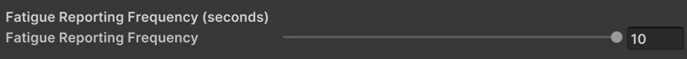
Alert to High
The Fatigue alert to high defines the threshold that you want to receive an alert that the Fatigue level will reach high from a moderate level. The lowest threshold within 1 second of moderate to high, 60 seconds being the highest. The slider in the Inspector for the EyeTrackingAnalyzer script can be adjusted below.
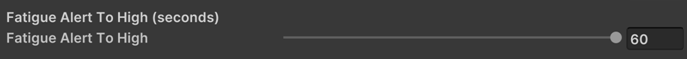
Motion Sickness:
SDK Call Example:
currentMotionSickness = EyeTrackingAnalyzer.GetCurrentMotionSickness(EyeTrackingConfig.Instance.EyeTrackingData) Debug.Log(currentMotionSickness.TimeToTransition.Message())
Log Output Example:
{
"Motion Sickness Level Now": "Low",
" Prob Now": "100%",
"Motion Sickness Predict Mod When": "1 minutes 28 seconds (88428 milliseconds)",
"Motion Sickness Predict Mod Upper Bound": "1 minutes 33 seconds (88433 milliseconds)",
"Motion Sickness Predict Mod Lower Bound": "1 minutes 23 seconds (88423 milliseconds)",
"Motion Sickness Next Mod Prob": "96%",
"Motion Sickness Predict High When": "1 minutes 37 seconds (97107 milliseconds)",
"Motion Sickness Predict High Upper Bound": "1 minutes 42 seconds (97112 milliseconds)",
"Motion Sickness Predict High Lower Bound": "1 minutes 32 seconds (97102 milliseconds)",
"Motion Sickness Next High Prob": "93%",
"Motion Sickness Next Low Prob": "0%",
"Motion Sickness Predict Low When": "0 minutes 0 seconds 0 milliseconds",
"Motion Sickness Predict Low Lower Bound": "0 minutes 0 seconds 0 milliseconds",
"Motion Sickness Predict Low Upper Bound": "0 minutes 0 seconds 0 milliseconds"
}
EyeTrackingDataAnalyzer Prefab
Motion Sickness
Frequency of Reporting Window
The motion sickness reporting frequency defines the time interval that you want to receive motion sickness results. The fastest interval is every second, the slowest is every 10 seconds. The slider in the Inspector for the EyeTrackingAnalyzer script can be adjusted below.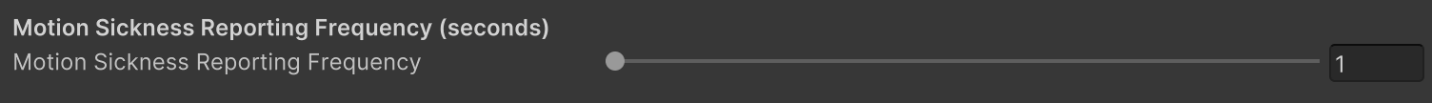
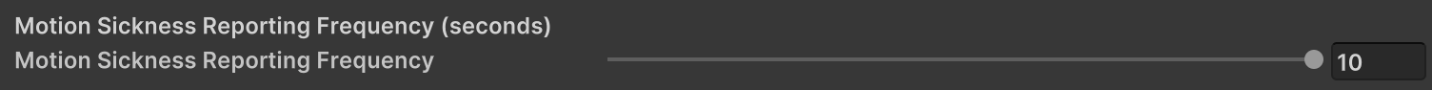
Alert to High
The motion sickness alert to high defines the threshold that you want to receive an alert that the motion sickness level will reach high from a moderate level. The lowest threshold within 1 second of moderate to high, 60 seconds being the highest. The slider in the Inspector for the EyeTrackingAnalyzer script can be adjusted below.