Meta Quest Pro Sample
Import Sample Project
- Under the Window => Package Manager navigate to the HarmonEyes SDK.
- Go to the Samples tab and click Import next to “Oculus Sample”.
- Open the Unity.
- Import TMP Essentials And TMP Examples & Extra when prompted.

Project Settings
- Enable Oculus Support by going to Edit => Project Settings => XR Plug-in Management.
- Check Oculus on the Windows tab.
- Check Oculus on the Android tab.
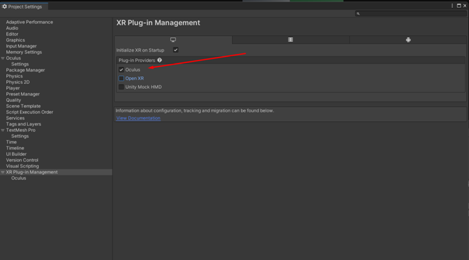
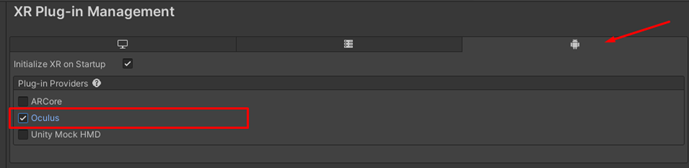
- Navigate to Edit => Project Settings => Oculus => Resolve all errors.
- Fix all outstanding errors.
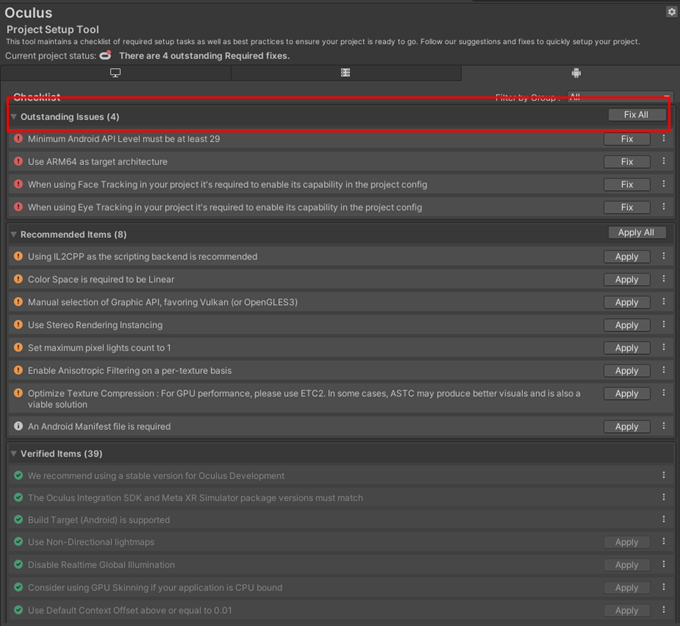
- Navigate to the **OVRCameraRigInteraction** prefab => OVRCameraRig prefab => OVR Manager.
- Make sure eye tracking and face tracking support is set to Required.

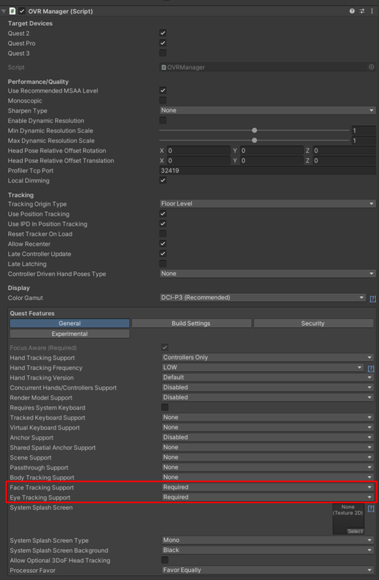
- Resolve any outstanding issues.
Note: Sometimes you may need to restart the Unity Editor & Reimport the sample to fix any non-loaded scripts.
License Key
- Select the EyeTrackingDataOculusAnalyzer prefab.
- In the EyeTrackingConfig script, enter your license key.
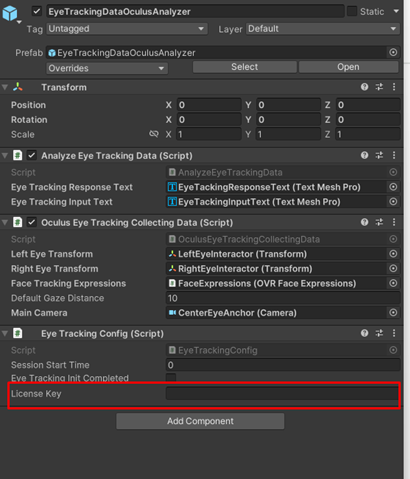
Build Project
- Under the Build Settings click Add Open Scenes to the project & click Build.